Step 1
Connect USB Pen Drive (1GB or more)
Connect USB Pen Drive (1GB or more)
Step 2
Download and Run USB Disk Storage Format USBFormat.zip (34KB)
USBFormat.zip (34KB)

Download and Run USB Disk Storage Format

Step 3
Download grubinst_gui grub4dos.zip (179KB) and Run as Administrator
grub4dos.zip (179KB) and Run as Administrator

Download grubinst_gui

Step 4
Insert the BootCD (10.3 or newer) in the CD Drive and Copy everything from CD to USB Flash Drive
Insert the BootCD (10.3 or newer) in the CD Drive and Copy everything from CD to USB Flash Drive
Step 5
Copy grldr and menu.lst from grub4dos.zip (or from HBCD folder) to the usb drive
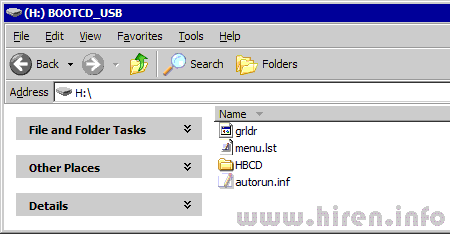
Copy grldr and menu.lst from grub4dos.zip (or from HBCD folder) to the usb drive
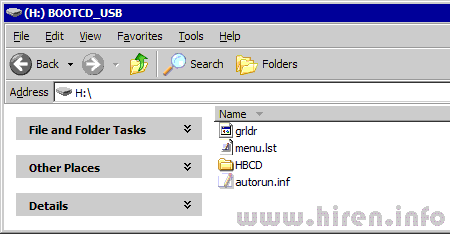
Step 6
Test Your USB Drive (read bottom of the page for troubleshoot)
Test Your USB Drive (read bottom of the page for troubleshoot)